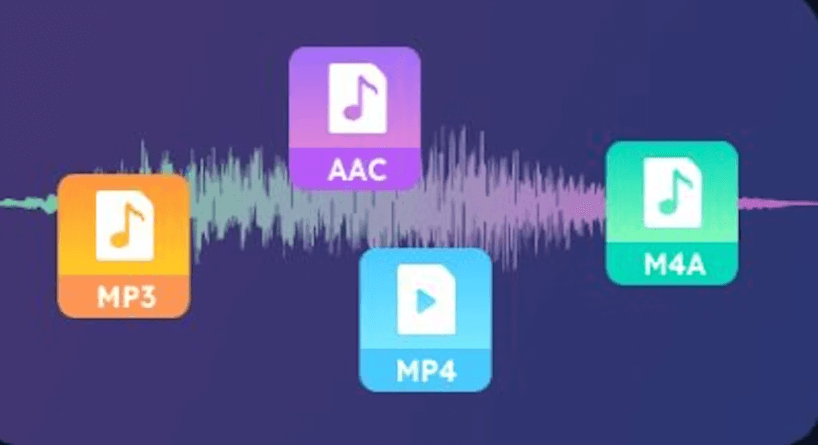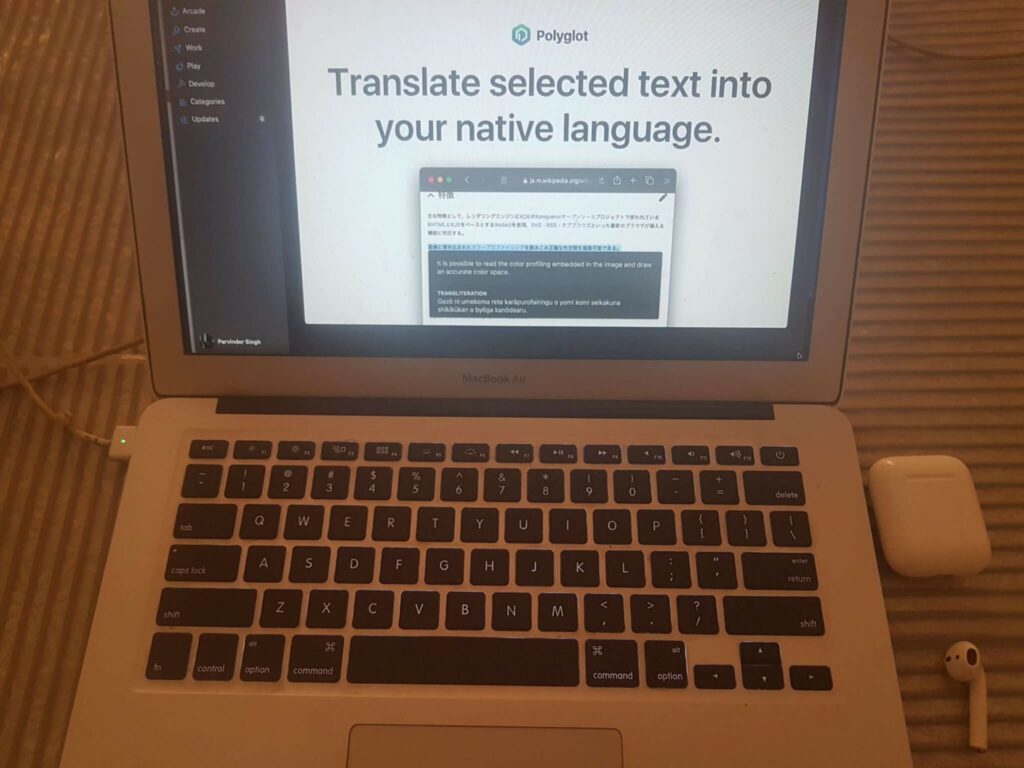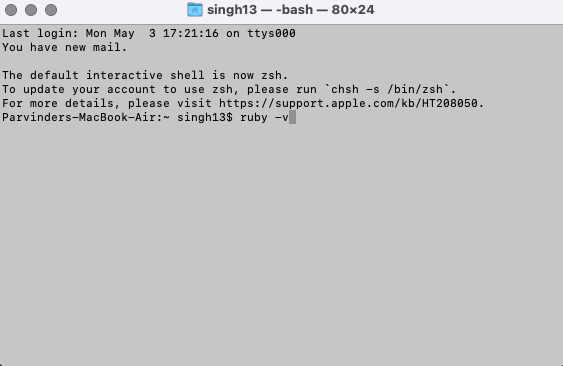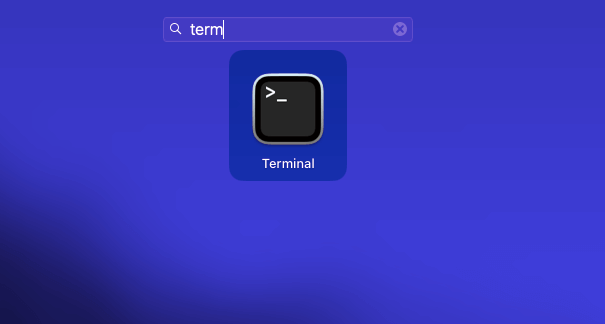Safeguarding Audio Privacy: Best AI-Powered Vocal Removers in Cybersecurity
Are you looking to remix a tape of rap music for karaoke parties? Or perhaps you want to dissect multiple voices from your recordings to clear out the disturbances? With the recent surge in Artificial Intelligence technology, removing vocals from music tracks and audio recordings has become pretty simple. Risks Associated with Unsecured Audio Data As a Cybersecurity trainee, I don’t recommend video editors and music mixers to overlook the potential risks associated with audio files. It can leave sensitive information vulnerable to various threats. You should consider the below Points: Any video/audio file formats In three to four steps – from … Read more